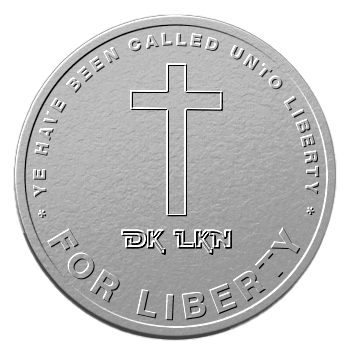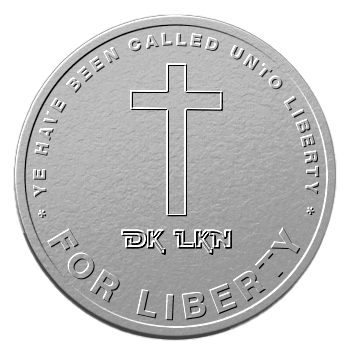动画
<!DOCTYPE html>
<html>
<title>Animation测试</title>
<meta http-equiv="Content-Type" content="text/html; charset=utf-8" />
<head>
<style type="text/css">
div{
height: 100px;
width: 100px;
position: fixed;
background-color: black;
animation: changeColor infinite;
-webkit-animation-name: changeColor 2s;
-moz-animation-name: changeColor 2s;
-o-animation-name: changeColor 2s;
animation-duration:2s;
animation-timing-function:linear;
animation-delay: 1s;
animation-direction: reverse;
animation-fill-mode: forwards;
}
@keyframes changeColor{
0% {background: red; left:0px; top:0px;}
25% {background: yellow; left:200px; top:0px;}
50% {background: blue; left:200px; top:200px;}
75% {background: green; left:0px; top:200px;}
100% {background: red; left:0px; top:0px;}
}
</style>
</head>
<body>
<div></div>
<body>
| 类名 |
说明 |
| -wekit |
谷歌和 Safari |
| -o |
Opera |
| -moz |
火狐 |
@keyframes 动画名称 |
声明一个动画 |
animation 动画名称 耗时 速度 延时 次数 顺序 |
声明使用一个动画及所有属性,可不全 |
animation-name 动画名称 |
表示使用哪一个声明的动画 |
animation-duration 2ms毫秒/2s秒 |
表示动画一个周期执行多久 |
| animation-timing-function `速度` |
|
| linear |
匀速 |
| ease |
低速->加快->变慢 |
| ease-in |
低速开始,匀速结束 |
| ease-out |
匀速开始,低速结束 |
| ease-in-out |
低速开始,匀速,低速结束 |
| cubic-bezier(n,n,n,n) |
指定速度进行,0<n<1,可以是小数 |
animation-delay 2ms毫秒/2s秒 |
表示动画延时多久开始 |
animation-iteration-count 次数/infinite无数次 |
表示动画执行多少次 |
| animation-direction `动画播放顺序,可多个拼接` |
|
| normal |
默认 |
| reverse |
反向运行 |
| alternate |
反向并交替,带时间功能的函数也反向 |
| alternate-reverse |
反向交替, 反向开始交替 |
animation-play-state paused暂停/running运行 |
|
| animation-fill-mode `动画结束状态` |
|
| none |
保留默认 |
| forwards |
最后停留的样式 |
| backwards |
第一个的样式 |
| both |
兼容两个 |
变形,过渡
<!DOCTYPE html>
<html>
<title>Animation测试</title>
<meta http-equiv="Content-Type" content="text/html; charset=utf-8" />
<head>
<style type="text/css">
div{
text-align: center;
width: 200px;
height: 200px;
line-height: 200px;
word-break: keep-all;
white-space: nowrap;
background-color: #EFFAFF;
float: left;
margin: 50px 100px 50px 0px;
}
div:nth-child(2){
transform: rotate(20deg);//顺时针旋转20度
}
div:nth-child(3){
transform: rotate(-20deg);//逆时针旋转20度
}
div:nth-child(4){
transform: skewX(10deg);//竖X轴逆时针倾斜10度
}
div:nth-child(5){
transform: skewY(20deg);//横轴y轴顺时针倾斜10度
}
div:nth-child(6){
transform: skew(10deg, 20deg);//x倾斜10度,y轴倾斜20度
}
div:nth-child(7){
transform: translateX(10px);//向右移动10个象素
}
div:nth-child(8){
transform: translateY(20px);//向下移动20个象素
}
div:nth-child(9){
transform: translate(10px, 20px);//向右移动10个象素,向下移动20个象素
}
div:nth-child(10){
transform: scaleX(1.3);//横向放大1.3倍
}
div:nth-child(11){
transform: scaleY(0.5);//竖向缩小0.5倍
}
div:nth-child(12){
transform: scale(1.3, 0.5);//横向放大1.3倍,竖向缩小0.5倍
}
div:nth-child(13){
transition:width ease 0.2s, height ease 0.3s;
}
div:nth-child(13):hover{
height: 100px;
width: 100px;
}
</style>
</head>
<body>
<div>normal</div>
<div>transform: rotate(20deg)</div>
<div>transform: rotate(-20deg)</div>
<div>transform: skewX(10deg);</div>
<div>transform: skewY(20deg);</div>
<div>transform:skew(10deg,20deg);</div>
<div>transform:translateX(10px);</div>
<div>transform:translateY(20px);</div>
<div>transform:translate(10px, 20px);</div>
<div>transform:scaleX(1.3);</div>
<div>transform:scaleY(0.5);</div>
<div>transform:scaleY(1.3, 0.5);</div>
<div>transition:width ease 0.2s,<br/>height ease 0.3s;</div>
<body>
| 类名 |
说明 |
| transform |
声明使用图形转换 |
rotate 角度/deg->degress |
图形旋转,0度位于左下角,3点钟为45度,6点钟为90度 |
skew (x->竖,逆时针)(y->横,顺时针) |
图形倾斜,零点位于图形正中心,旋转两条交中垂直线 |
skew (deg) = skewX(deg), skew(30deg) |
表示x轴逆时针旋转30度 |
skewY(30deg) |
表示y轴顺时针旋转30度 |
skew(30deg,40deg) |
表示x轴旋转30度,y轴旋转40度 |
| translate(x象素,y象素) 填写一个默认为x, |
图形位移,0坐标为左上角,横x,竖y,y值坐标相反 |
| scale(x, y)填写一个为x |
图形缩放,正值放大,负值缩小,大小扩充为等比 |
| 3d系列和矩阵比较复杂很多不支持 |
不记了 |
transition 过渡1,过渡2, … |
一定的时间区间内平滑地过渡 |
| transition-property |
指定过渡的css属性 |
| transition-duration |
指定过渡需要的时间 |
| transition-timing-function |
指定过渡的速率 |
| transtion-delay |
指定过渡开始延迟多少秒 |
背景,边框
| 类名 |
入参 |
| background-attachment |
背景图定位 |
| scroll |
背景会和当前元素绑定,滚动文字图片还是一样 |
| fixed |
背景会和网页绑定,相对网页是固定的 |
| local |
背景位置在哪就在哪 |
| local, scroll |
元素在哪就在哪,图片和网页绑定 |
| background-clip |
规定背景的区域 |
| border-box |
背景包括了边框,默认值 |
| content-box |
背景不包括边框,内容有多大就多大 |
| padding-box |
背景不包括边框 |
| background-origin |
背景从哪里填充 |
| content-box |
内容从文字开始填充 |
| padding-box |
从盒子的左上角开始填充,默认值 |
| border-box |
和盒子的边框开始填充 |
| border-style |
边框样式 |
| dotted |
全是圆形,太小的时候看起来像正方形 |
| dashed |
全是长方形 |
| solid |
视线 |
| double |
两条细线 |
| groove |
凹下去的3D线条 |
| ridge |
凸起来的3D线条 |
| inset |
看得见的凹下去效果 |
| outset |
看得出的突出效果 |
outline 颜色,边框的样式,边框的宽度 |
边框再加一层边框 |
border-image 图片路径 |
给边框设置图片 |
| border-image-slice: 上,右,下,左 |
图片裁剪对应位置多少像素或百分比 |
| border-image-width: 上,右,下,左 |
图片在对应位置边框里面的宽度 |
| border-image-outset: 上,右,下,左 |
图片在对应位置该溢出多少 |
| border-image-repeat: 上,右,下,左 |
图片在对应位置的填充方式 |
| stretch |
拉伸图片 |
| repeat |
图片平铺 |
| round |
图片平铺并且会智能拉伸 |
| box-shadow |
盒子设置阴影`inset 10px 10px 5px 0px blue` |
| inset |
内阴影,没有则为外阴影(默认值) |
| offset-x |
阴影横向偏移的位置,以左上角为零X坐标 |
| offset-y |
阴影纵向偏移的位置,以左上角为零Y坐标,坐标相反 |
| blur-radius |
阴影的模糊半径,必须>0,边缘模糊化 |
| spread-radius |
扩展或缩小阴影 |
font-variant: normal/small-caps |
small-caps普通字母大写,大写字母更大 |
| content |
主要用于标签插入内容,选择器里面使用 |
| a:after { content: “ (“ attr(href) “)”; } |
给每个url链接加个括号 |
| h1:before {content:url(hao.png} |
给每个h1之前添加一张hao.png图片 |
counter-reset name id |
数字每遇到定义的节点便重置为id默认为0 |
counter-increment name |
递增指定的name对象 |
content counter(section) |
counter获取当前section的id+1 |
| list-style-image: url(‘/hao.png’) |
替换有序无序列表的列表项的标记 |
list-style-position: inside/outside |
列表项的位置放在文本内还是文本外 |
column-count:num |
文本内容要分割的列数 |
column-gap: 20px |
列与列之间的间隔 |
column-rule: 10px solid black |
|
| column-rule-width |
列与列间的边框宽度 |
| column-rule-style |
列与列间的边框线条样式 |
| column-rule-color |
列与列间的边框线条颜色 |
| vertical-align |
元素的垂直对齐方式 |
| sub/super |
垂直对齐文本的下标/垂直对齐文本的上标 |
| top/middle/bottom |
垂直对齐行内 最高/居中/底部 |
| text-top/top-middle |
垂直行内字体 顶部对齐/底部对齐 |
border-collapse: collapse; |
合并表格的默认双线表格 |
border-spacing: 10px 10px |
表格里面小格子的x,y间距 |
caption-side: bottom/top; |
表格的标题位置 表格底部/表格顶部 |
empty-cells: hide/show; |
隐藏表格里面空小格子的边框和背景 |
| text-transform |
uppercase全部大写/capitalize首字母大写/lowercase |
| white-space |
规定段落中的文本不进行换行,处理空格的方式 |
| nowrap |
内容不换行 |
| pre |
保留空格不换行 |
| pre-wrap |
保留空格换行 |
| pre-line |
合并空格换行 |
word-spacing 10px |
单词的间距 |
text-overflow clip/elipsis/str |
修剪文本/省略号代替溢出文本/自定义字符表示溢出文本 |
| text-shaow |
类型box-shaow |
word-break break-all/keep-all |
允许单词行内换行/只能在半角空格或连字符处换行 |
word-wrap break-word |
允许长单词行内换行 |
最后更新时间:
原文链接:
http://sht2019.cn/2019/08/14/7.css3-bi-ji/
在我之前,创造出的东西没有别的,只有万物不朽之物,
而我也同样是万古不朽,与世长存,
抛弃一切希望吧,你们这些由此进入的人。《神曲-地狱篇》
I AM WILL.